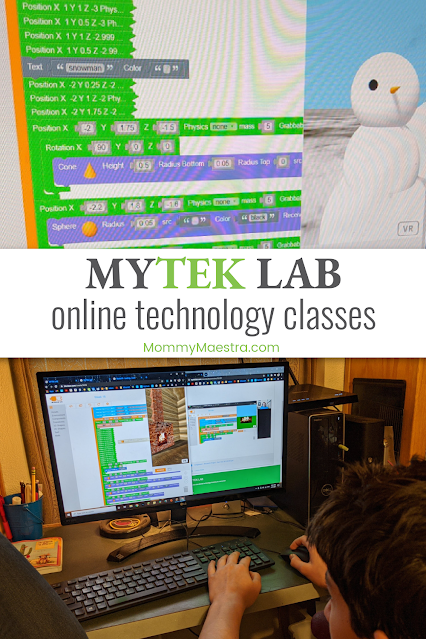The following is a sponsored post in collaboration with MYTEK LAB and MommyMaestra. All opinions are my own.
Technology Education
Without a doubt, computer science is one of the classes I was dreading trying to teach my tech-savvy kid. At 14, he already can easily understand technology in a way that has taken me years (decades?) to become familiar with. So MYTEK LAB has been a fantastic addition to our homeschool curriculum.
Now that my son has started 9th grade, technology classes are on our list for the next four years. Most states don't require them for graduation (although, did you know that in Texas, computer science can also fulfill a foreign language requirement?). BUT I personally think that computer science is a must for young adults as they prepare not just for college, but for most careers.
And my son, in particular, loves tech. In fact, it has certainly been a constant challenge to limit not just screen time but online gaming with my kid. (I think a lot of parents are finding themselves in this situation.)
So if my kid is going to spend time online, I'd rather make it education and useful and channel his energy into learning concepts and skills that will serve him well in the future.
Quick Overview
Program: MYTEK LABReligious Perspective: Secular
Format: Live & Recorded
Grades: 2nd - 12th
Price: Most of the classes are $49/m (one class is $98/m)
Coding Classes
If you've never heard of MYTEK LAB, let me give you a quick summary before I share my son's experience. This online program offers families technology education classes for kids in 2nd through 12th grade. The classes are Live and recorded. They vary in complexity, depending on the age of the student. But they are all accessed through a user-friendly dashboard.
Take a look at the classes MYTEK LAB is offering.
None of the classes require additional materials; your child just needs access to a computer and internet to view the classes and complete their work (obviously).
Students and parents have access to different dashboards, so parents can monitor their child's progress.

What the Classes are Like
We started in the middle of a semester, and since this was our first experience, I didn't worry as much about having my son catch up so much as I just let him do the course at his own pace. He has LOVED it.
My son is still big into Minecraft. He loves building things virtually. So the class I signed him up for was TEKnology Lab level 1. The course description says that students in this class will learn "programming fundamentals, many different creative applications, web design tools as well as many general technology concepts."
This was a perfect fit. He may have learned one or two things before, but the class really took things to a new level and helped him apply the coding skills in ways that he probably hadn't thought of, but that will be super useful should his life's journey take him into a career where he'll need to build a website.
MYTEK LAB recommends that students use two screens: one to view the video lesson, and the other to do their class assignment. Most kids, I suppose, use a phone or tablet to watch the video and they do their work on their computers. My son preferred to split the screen on his desktop monitor and do the class that way.
Each class lasts approximately 50 minutes (give or take a few) and teaches a new concept by having the student complete a project on their desktop using the program's software.
What my son thinks about the program

What I love about the program
I love that my kid is motivated to do it himself. It's not something I have to insist he complete. I love that he is learning skills that I know he'll need in the future, especially as I see him pursuing a career that involves technology.